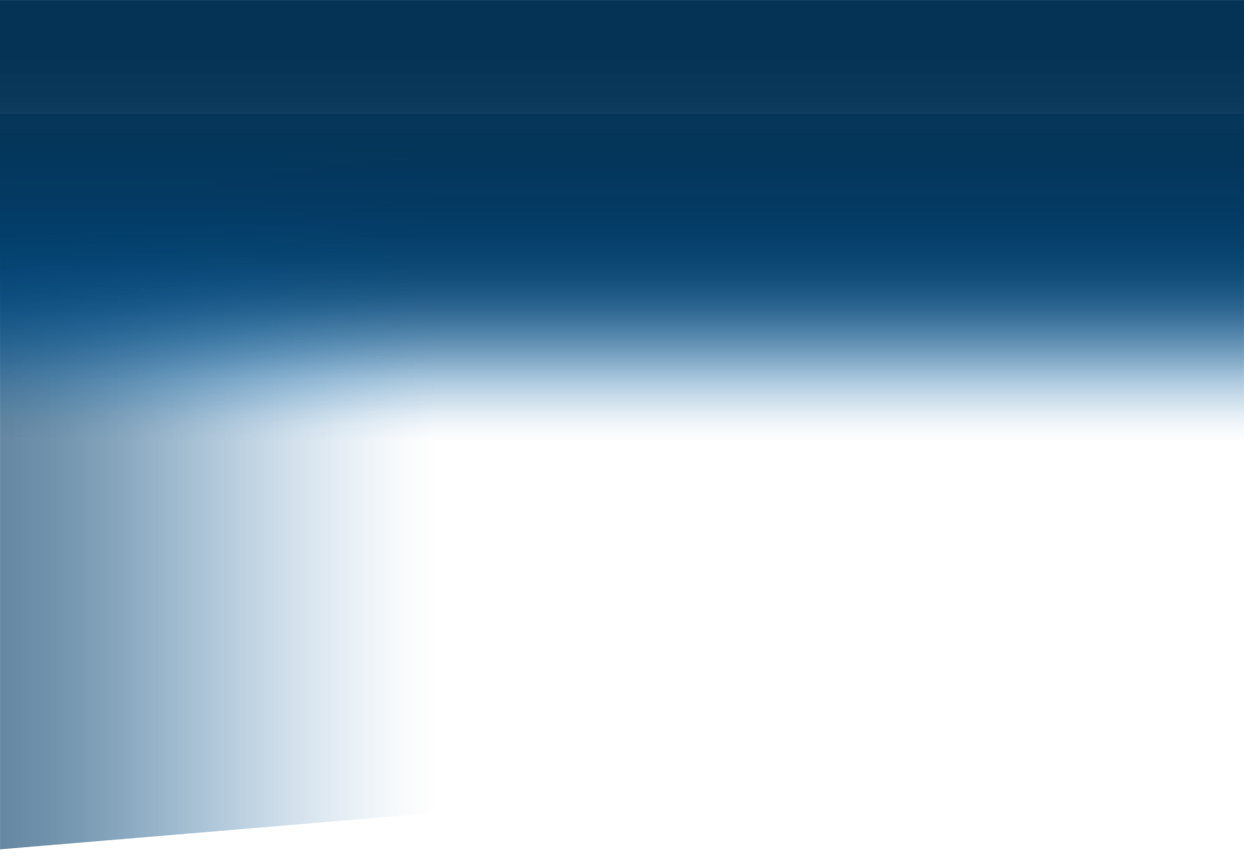Clear Touch
Greenville, SC 29607
United States
Sept. 15, 2020 - In all of the educational tools used in today’s classroom, the document camera is one of the easiest to come by, and provides a significant value in contrast to its low cost. When partnered with other edtech options—like an interactive panel or whiteboard—the document camera can be a beneficial tool used by teachers and students alike.
What is a document camera?
Contrary to its moniker, a document camera isn’t just for documents. As a replacement to yesterday’s projectors, a document camera—or visual presenter—visually projects small objects—or documents—to a larger audience in real-time. Document cameras have come to be found in many classrooms as a way to augment visual aids to the entire class.
Features of a document camera
Depending on what model and brand you purchase, a document camera can have a variety of features that could further the capabilities of the product.
Remote Control
Some document cameras have a remote to help control the field of vision from the document camera. Depending on your classroom, a remote could be a huge benefit, offering accessibility to the device regardless of location within the classroom.
Connectability
A number of document cameras can be connected wirelessly to other pieces of technology, including interactive panels, whiteboards or other computers, allowing for more portability around the classroom.
Zoom
Most document cameras these days will have some sort of zoom feature, allowing you to focus in on certain areas of the field of vision. This can be specifically valuable for projecting 3D items, allowing a high-definition look at smaller details.
Interactivity
Different models of document cameras can have different features, and interactivity features can vary, too. The DC110 from Clear Touch comes with the software package Clear Touch Canvas pre-installed, allowing for immediate use within software applications or interactive platforms. Others offer everything from split screens to scanner options, and could possibly replace other tech options.
Classroom uses for a document camera
For visual learners, the use of a document camera can be a huge boon in the classroom, offering a higher level of visual connectivity, no matter where they physically are located within the classroom. Within a new world of social distancing, a document camera becomes a must in the modern-day classroom, and can be used in a variety of classroom settings and situations.
- Labeling diagrams of scientific illustrations or grammatical structures
- Broadcasting daily agendas, schedule changes or homework assignments to the classroom
- Expanding single-use science projects or exhibits to a larger classroom
- Showing book illustrations during reading time
- Help build note-taking skills in older students
- Analyze readings or literary passages
- Demonstrate math principles with physical math
- Snapshot individual reports and upload them to the class for review
- See small details in fine art pieces
- Selecting the best camera for your classroom
If you’re considering purchasing a document camera for your classroom, there are a few things you’ll want to consider to ensure you end up with the right model for you: cost, portability, connectivity, features and integration.
Cost
Most document cameras will run somewhere between $100 and $1,000, with more expensive options typically (but not always) offering more options and capabilities.
Portability
Many document cameras offer a high degree of portability. Consider streamlined versions that are easily portable, those with wireless connectivity and remote access, to increase portability around the classroom.
Connectivity
As we’ve covered above, connectivity is a huge concern for many instructors and teachers. You’ll want to ensure that your document camera will connect with the technology you already have in place (or that you are also purchasing) and that it is easy to connect, disconnect and re-connect as you need it.
Feature match
While most document cameras have similar capabilities, some features (remotes, split screens, wireless connection) aren’t as widespread. Make a short checklist of the things that are most important to you
Integration
As with digital connectivity, you’ll want to do a little research and ensure that any document camera will also integrate with your current software, or that it comes with software inclusions that will make it easier to use.
The relatively low price tag for document cameras means a high return on investment—making it one of the easiest edtech purchases for classrooms to pursue. Additionally, a document camera can be a great inclusion in the modern classroom, with its ability to project into the physical and digital spaces, making it great for classrooms and virtual students alike.