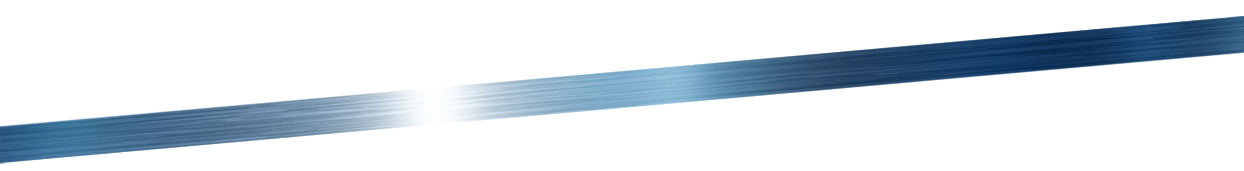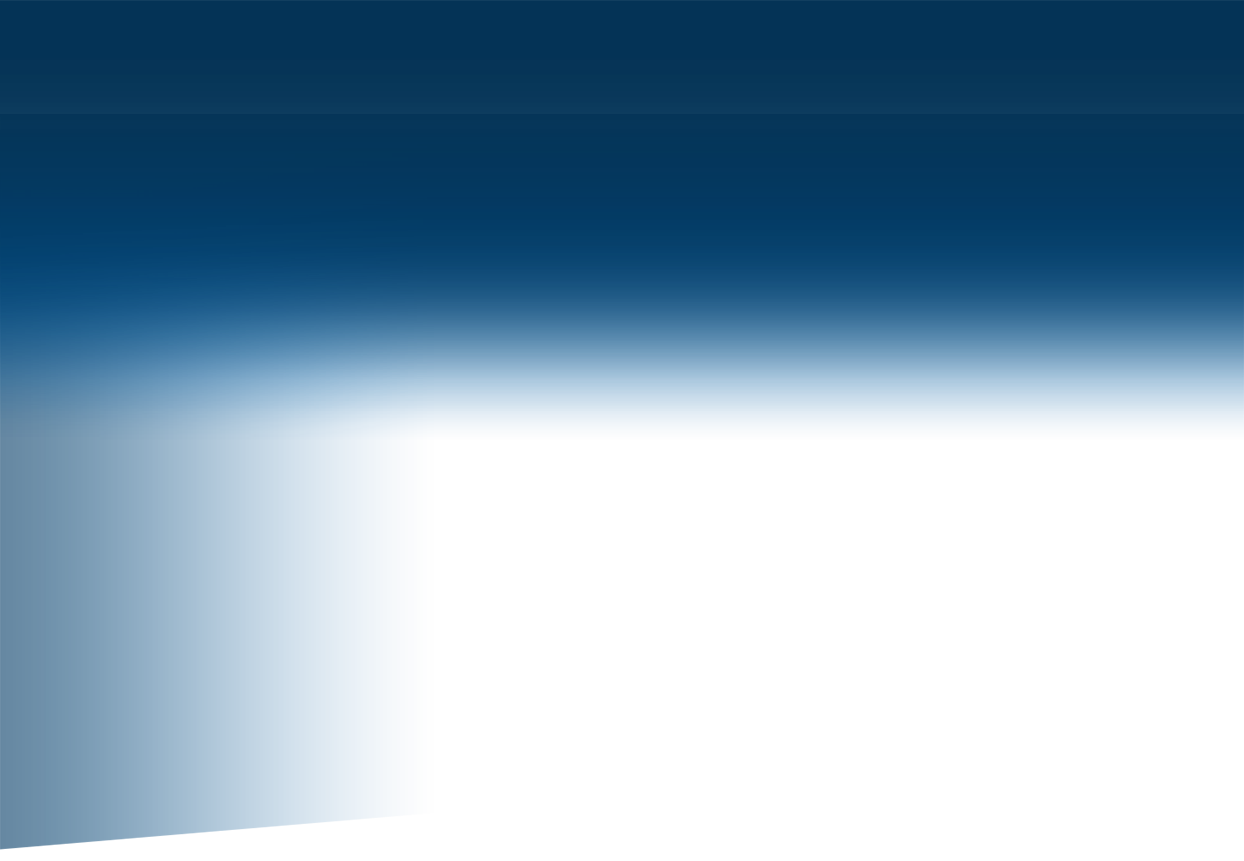Jupiter Systems
Hayward, CA 94544
United States

Nov. 25, 2020 - Over the last 30 years, we have seen many unique and different stages in the AV industry when talking about video signals and their management/distribution. At each stage, we have seen both issues and strengths. Keeping it simple, we have lived through the following eras of video.
Direct Signal connections. We are all familiar with this... it's plugging the HDMI cable into the HDMI output and then into the HDMI input. Simple stuff. We have lived through VGA, SDI, DVI, and S-Video and it's all essentially been the same. Each signal has its characteristics which tells you roughly how long of a cable you can use. Then we had other cables that increased travel distance, but we still just had a single cable to plug in between the output and input.
Some of these cables were actually part of our second era... "The Age of Extenders!". Whether it was fiber, copper, or twisted pair, there was (and still is) no end to various solutions based on our needs. While this added complexity on one hand, it also increased our functionality.
And while all of this made lives easier and easier, it wasn’t hard to see the next (and possibly final) era... Network based distribution. After all, let's be real... the computer is on the network. The system is on the network, the display itself is very likely on the network... So, it's clear that the video sources were on the network, and a purely software function.
To be honest, from the enterprise side of things, this is the way they would rather do things. In the enterprise, there are two big concerns when it comes to deploying systems: Security and stability. When we move the AV sources (where possible) onto the network, those two items are now controlled/managed by the enterprise. They are not relying on AV gear that they (in many cases) do not understand or even trust. If some random AV extender should fail in a presentation from the CEO, this is going to be very hard to explain and regain trust. Now if this same distribution is running over the network, then the "variables" are in the hands of the network team and quite honestly, the likelihood of things going down is far greater as there is no external hardware needed. This is just a software function over the network like so many other applications that are managed every day.
For many AV integrators, this is a brave new world. It is one that they may have had questions on from clients, or they may have read about. It seems bleeding edge but it's not. There are a few companies doing it, and over the next few years, there will be more and more. The challenge of course, is finding manufacturers that understand the entire Network Security (NetSec) landscape and can deliver solutions that meet demanding enterprise NetSec requirements. Additionally, they must also leave most of the configuration in the hands of the client. The simple reality is that they want the same tools and configuration options that they use in all the other enterprise applications they already use.
This is the approach that Jupiter has taken with Canvas. We have developed a software suite that is deployed and configured like many other enterprise applications and has all the expected options, security, and granularity when it comes to access and usage. This is a tool that they will recognize and have very few concerns over. But from the AV perspective, it behaves like we would expect an AV tool to operate. No matter what you want to do with it, it has the options you need. Whether you are using it to control a wall(s) or just to put your laptop on a screen, it is one of the most powerful collaboration tools you can offer to your clients.
While Canvas is an immensely powerful tool to use in a conventional AV setup in a control room or operations center, the reality is that most of us won't be seeing those rooms for quite some time. So, with the current state of the world and COVID-19 forcing all companies to learn to become remote collaboration companies, Canvas is quite simply the most powerful tool you can offer your clients. While we are all used to sharing our screen and seeing what someone else is doing via Zoom or Teams, Canvas takes things to the next level and beyond. It allows us to not just see a screen from the other side, but to annotate on that screen, take snapshots, and even remotely take over that screen to type or move things around. Screen sharing is not collaboration.
Sharing a screen scrape is how we used to try to collaborate. Canvas is how we ACTUALLY collaborate. If you have not taken the time to take a deep dive into Canvas, you owe it to yourself and your clients to take a look so that you can start to understand how Canvas can revolutionize how employees work together.
By Craig Stumbaugh